Save time with Aldis delivery service, select grocery on the website and Instacart shopper will gather your order and deliver it to your home in the shortest possible time. Use the pick up service and take your food from a certain curbside area/in store near you.
Aldi Online Shopping and Delivery | How it Works
To start shopping:
- At aldi.us select Pickup & Delivery, then go to the Delivery tab, scroll down and hit the Start Shopping button. Or go directly to https://shop.aldi.us/store/aldi/storefront/
- Choose the category of items you want on the left - Snacks, Frozen, Bakery, Meat & Seafood, Beverages, etc.
- Add the products to your cart by clicking the +Add button beside the ones you want, also enter the amount/weight needed.
- When all items are added, go to your cart, just press the cart icon in the up right corner.
- In your Instacart you can view estimated shipping time (for example, by 2:50pm) and the quote of the order you placed. Double check it, and also opt for replacements for all items which are likely going out of stock. If all is correct, press Go to checkout.
- Next in your Instacart add delivery address, including ZIP code.
- Sign up or log in to Instacart to continue check out and get the order receipt via email.
- Choose shipping time and press Continue:
- Priority (for extra money, around $2).
- Standard.
- Schedule a time - choose a time window from the offered ones.
- Leave delivery requirements (optional) and click Continue.
- Add your cell number and press Save. Aldi will use it to text or call you about your order.
- Add payment method:
- Credit or debit card.
- EBT SNAP card.
- Add promo code or gift card.
- Click on Place the order and expect a SMS with delivery details.
Note! If something is out of stock, you will get a notice - «This item is running low. Approve a replacement just in case».
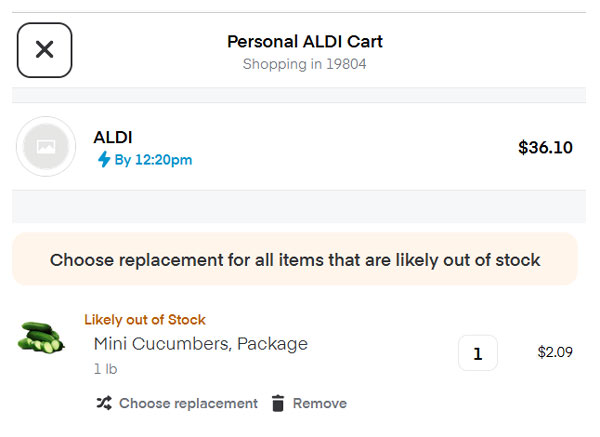
Note! It is not the full price of your purchase, delivery & service fees are not included.
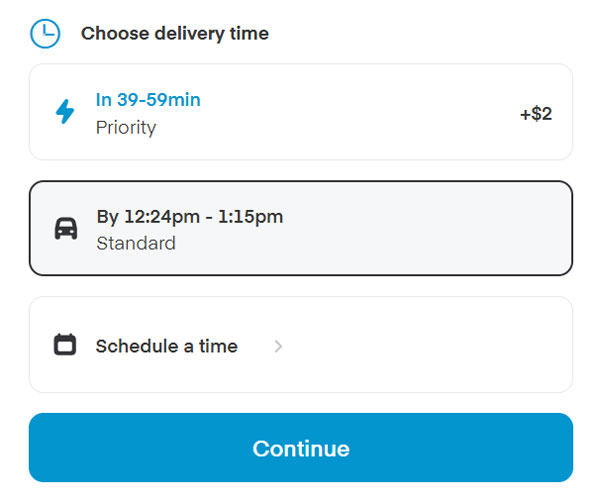
Note! You can check the mark near «Leave near my door if I am outside». By choosing this option you accept full liability for your order after it has been shipped unattended, including any loss due to theft or damage due to temperature sensitivity.
Aldi Curbside & in-Store Pick up service
You can always choose the «Pick up» option if you prefer, for instance, to pick up directly from the store. You should:
- At shop.aldi.us select Pickup.
- Add the required items and proceed to the cart, then Go to checkout.
- In Instacart, choose a pickup location by clicking Confirm on the appropriate location or click on Browse other locations to explore all of the options.
- Choose a pickup date & time.
- Add your cell phone number and press Save to receive a notification/call about your order.
- Add and confirm the payment method - Credit/debit card or EBT SNAP card.
- Press the Place order button and wait for an SMS with your order details.
Note! On the right side of Pick up you have nearest shop where you will be able to get your products and estimated time of collecting the order (1 hour window). You can return to the settings of these options later at the confirmation stage.
Note! An additional pickup fee of $1.99 applies.
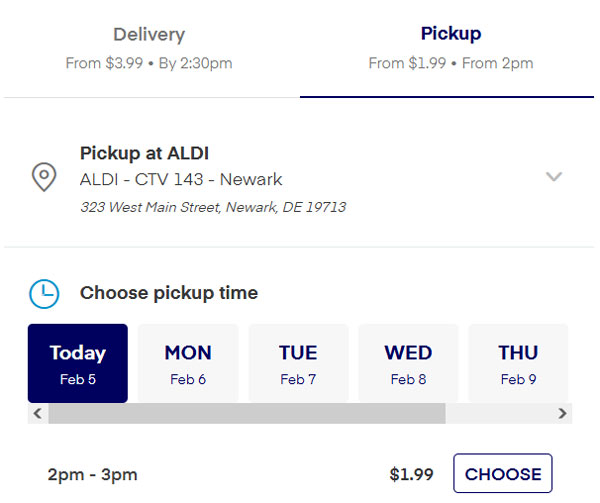
Note! Be sure to check the «Enable SMS notifications for order updates (required)» box.
Last update: December 23rd, 2025.

