If you do not know you current balance of Aldi Gift Card or E-gift, you can check it immediately at checkout. But if you need to know the balance before going to the shop you can either use online method or call the customer support center.
How to Check Aldi's Gift Card Balance | Online
To know how much funds you have left on your cards you need a device with a good Internet connection and your card if you can't remember its details by heart. Follow the steps below:
- Type aldi.us in your browser, scroll down to the bottom of the site and click on Gift Card Balance under «Help» or go straight to aldi.us/en/about-aldi/gift-card-balance.
- In the form opened, enter the last 19 digits which can be found on the back of your card; it is marked with a rectangle.
- Write down PIN code. It is shown near the card number, and consists of 4 digits.
- Pass the verification «reCAPTCHA» by checking the mark «I'm not a robot» and do the required tasks.
- Press Check your balance.
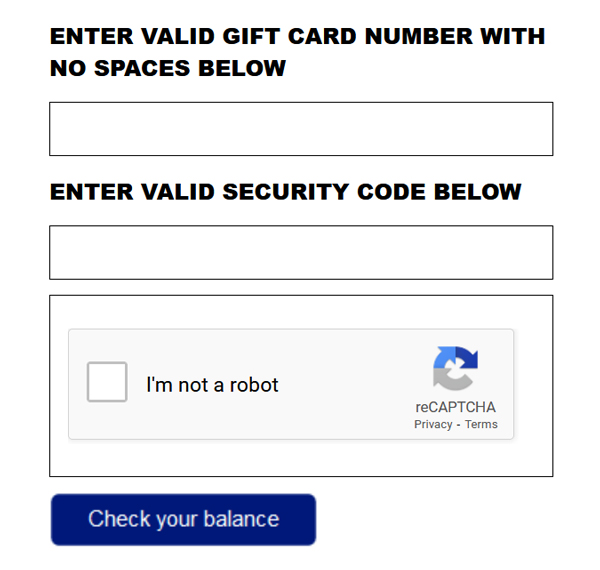
Note! If you fail to find the code, it means that it is hidden behind the security layer, remove it with a coin or any flat object at hand.
Important! Do not check balance (do not provide card details) on third-party sites, so your data can not become known to crooks.
Check Balance Errors | How to Solve
If case you faced any troubles while checking your balance, fulfill one or several actions below:
- Check if you have entered the appropriate data.
- Allow your browser 3rd party cookies.
- Turn off «Prevent cross-site tracking».
- Try different browser or device.
- Try the alternative «Check Balance» page https://wbiprod.storedvalue.com/WBI/lookupservlet?language=en&host=aldi.us.
If none of the above help, please wait a while (min 1 hour) and try once again.
Other Ways to Check Aldi's Gift Card Balance
In case you aren't a fan of the online method or don't have an internet connection, there is a couple of old-school methods you can use:

- At the store.
When you are at the Aldi shop, walk up to a Customer Support Desk Officer or cashier and give him/her your card for scanning. - By phone.
- Call the Customer support center at +1 -855-955-25-34.
- In the voice menu, select the necessary section and wait to be connected to an employee.
- Say the card details and other information if required.
Last update: October 18th, 2025.

